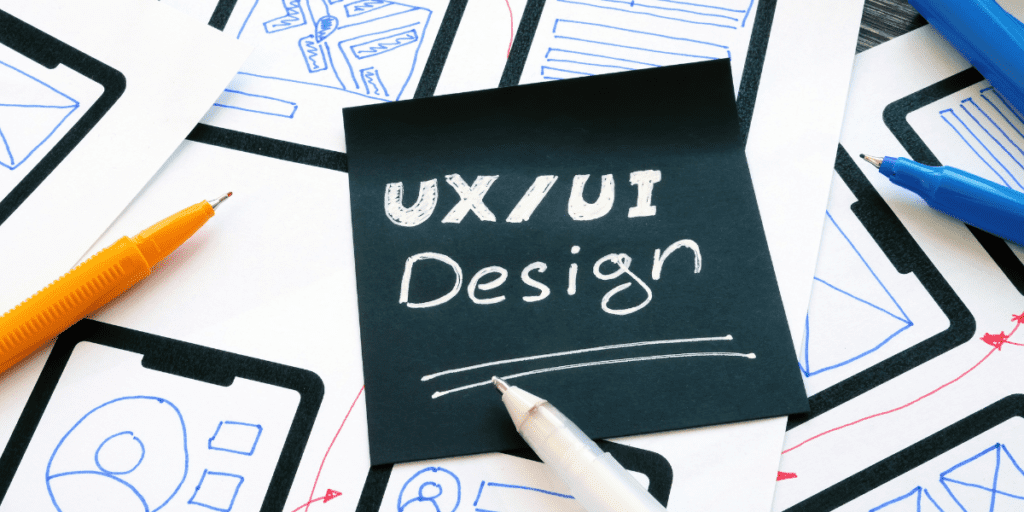
User experience (UX) considerations help ensure your prospects can navigate your website with ease and take your desired actions. Attracting and engaging leads with your web presence is one of the most important things you can do as a modern higher education institution. Prospective students head online when they want to research a college or university, and the UX Design for Higher Education will determine how long they’ll stick around. A well-designed, appealing website accounts for both the user experience (UX) and the user interface (UI). This guide will walk through what UX is, why it’s so important, and some tips to improve your website with best practices.
What is UX?
UX is all about making life easier for the user. As a concept, UX asks whether or not content and website design are:
- Accessible
- Valuable
- Readable
- Desirable
- Credible
- Usable
- Useful
UX not only ensures that people can find and access information in intuitive, easy ways, but that they also find the information to be engaging and valuable. UX thus requires deep knowledge about your audiences and what you want them to take away from the information you’re giving them.
Another factor in UX is what you want to accomplish as an institution. So, the user’s desires and pain points are combined with business goals and objectives.
UI is similar but more concerned with all the elements that allow someone to interact with the content, while UX is about the experience as a whole and what people take away from it. They work together on your website to create a seamless flow through the information you want to deliver.
Why is UX so important?
Your target audience sees a lot of online content every day. Aside from the influx of information and images they see just by opening their computer or mobile device, they also have a lot to consider and compare when trying to find a college or university that meets their needs and makes them feel like it’s exactly where they fit in.
UX and UI can both contribute to your ability to attract and engage leads and students. When your website is accessible on mobile devices and desktop browsers and navigation tools are simple and straightforward, your engagement numbers increase substantially.
You never want users to become frustrated with your content failing to load or inconsistent or confusing design elements. This will quickly turn them away. It could even impact their perception of you as an institution, making them believe that you are behind the times with technology. This can be extremely damaging since today’s students are more tech-savvy than ever and have high expectations for their college or university.
4 tips for Improving your UX Design for Higher Education
There are a few best practices you can implement to improve UX and UI on your website, helping you engage and inspire people to take your desired actions. Let’s walk through some of the basics specific to higher ed institutions:
1. Focus on mobility
Hands down, one of the most crucial components of UX is ensuring your website is mobile-friendly. Your leads and targets will most likely interact with your pages on their smartphone or tablet at some point in their journey. In the last quarter of 2021, mobile devices accounted for 54.4% of global website traffic.
Always view your content from the mobile device perspective. Take dimensions and interfaces into account when designing and testing so you know that mobile users will be able to move through the site with ease.
2. Fine-tune your goals and objectives
The goal of your higher-ed website should be more than just providing information about you to prospects. Each page needs to have a clear goal with a call-to-action (CTA). This CTA should be what all of your content is pointing to. For instance, you can talk about your audience’s key challenges throughout the page, discuss how your school provides the right solution, and then include a button where prospective students can reach out for an information package.
Website pages with clear goals help people navigate your site and find the information they’re looking for without any confusion or frustration.
3. Simplify navigation
Have you ever visited a site with way too many menu options? You may quickly become overwhelmed by your choices and give up before you find what you’re looking for.
Instead of having so many items in your menus and sidebars, keep things simple. Think about which menu options people will click on and keep it to those key elements. You can embed pages within these umbrellas, so don’t overwhelm. Create a detailed map as you’re designing the website to plan out what you want to be most visible on each page.
4. Deliver value
Creating a detailed user persona that identifies your target audience will help you understand how to give them the most value with your website content. Part of a strong UX is ensuring that every piece of content is valuable and doesn’t just take up space. Integrate high-quality information with a simpler UX design for higher education, as well as an accessible interface, and users will have no questions about what you do and why. They’ll be more likely to take the desired action and move through the prospect journey without any hiccups.
UX/UI services from KWALL
Prioritizing UI and UX Design for higher education means you’ll be able to get more leads and engage your audiences. The team at KWALL offers expert UX/UI design services to help you reach people online. We understand just how important it is to have better content and website design to stand out and get the right messages across.
Contact KWALL today to begin with a site audit.


