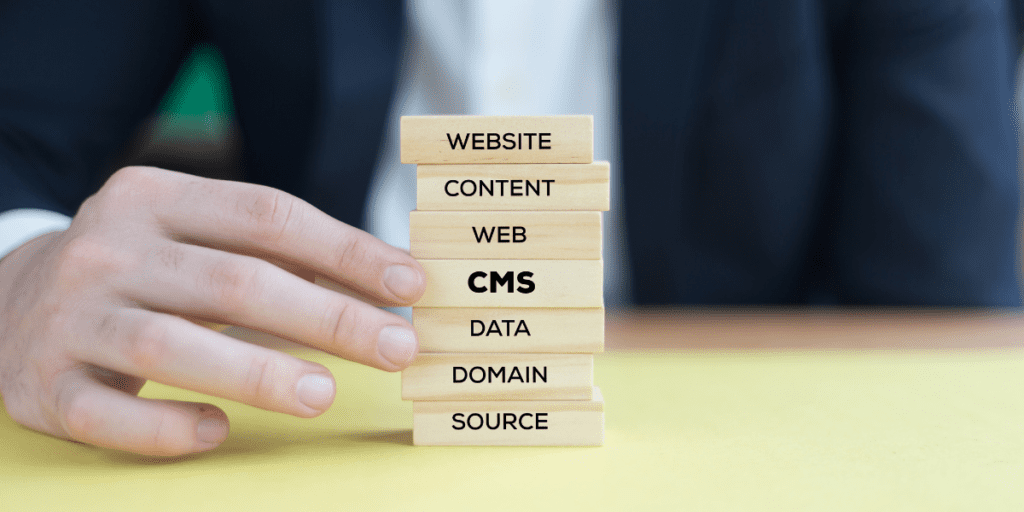
Historically, most websites remained static, lacking the capacity for seamless evolution. Yet, today they are considered living entities. They breathe, they morph, they respond. Choosing the perfect platform for CMS migration isn’t just a decision – it’s an art. Especially for those mammoth enterprises and expansive websites, the ones carrying a universe of needs. This choice isn’t just a fork in the road; it’s the essence of your digital identity.
Here’s a guide for marketers aspiring to break free from the limitations of conventional static WordPress websites and landing pages. It’s for those who are skillfully optimizing their strategies for vibrant, content-driven applications like event calendars, real-time news updates, custom web elements, and interactive social networks that encourage user-generated content.
From the inception of Drupal 4.7 to the latest iterations, KWALL has been a steadfast partner in enabling digital success. We understand that your website’s performance is intricately tied to the platform it’s built upon. In a previous article, we looked at the distinctions between Drupal vs. WordPress.
Let’s discuss the basics of CMS migration from WordPress to Drupal.
Why you might be considering a CMS migration from WordPress to Drupal:
- Enhanced or improved security
- Improved content authoring architecture and structure
- Multi-role and custom permissions
- Enhanced content workflows
- Extensive content control and block management
Drupal amplifies your web experience – refining design, boosting performance, enabling decoupled navigation, enhancing content modeling, and revolutionizing block management. It remains the unmatched content management system of choice – and it is open source.
The Power of Drupal
Think of it as a limitless canvas – design, functionality, and features in your control. Unlike WordPress, Drupal’s modular architecture offers unparalleled flexibility. As your organization evolves, so do your digital needs. Drupal thrives here, being designed for high-traffic websites with intricate architectures and extensive content.
CMS Migration Strategy
Embarking on this journey requires a well-structured plan – a roadmap that defines each step to realize the project’s vision, goals, and objectives. This comprehensive approach blends UX research, content strategy, and a dose of design finesse. Engage stakeholders from the get-go to ensure everyone is on board.
Elements to Consider
- Have a clear “North Star”: Summarize your project’s vision, goals, and expected return on investment (ROI).
- Engage Stakeholders: Garner support and insights from key stakeholders, aligning everyone with the migration’s vision and objectives.
- Deep Dive into Your Current State: Undertake an in-depth review of your website’s existing infrastructure and design. This analysis lays the foundation for your CMS migration strategy.
- Site Content Assessment: Evaluate your site’s URLs, mapping content to your target personas, goals, and SEO value. This assessment ensures a seamless content transition.
- Audience Acquisition Strategy: Dive into why visitors use your site and explore ways to enhance user appeal. Tailor your migration to cater to your audience’s preferences and needs.
9 Steps to Seamless CMS Migration
Step 1: Map Your WordPress Data
Understand your WordPress site’s data structure – content types, taxonomies, custom fields, and relationships. This map forms your migration compass.
Step 2: Leverage WordPress Export Modules
Tools like “All-in-One WP Migration” or “Exporter” extract your data into export files – posts, pages, taxonomies, and media attachments.
Step 3: Use Drupal Import Plugin
Install “Migrate” in Drupal, then craft migration scripts. These scripts align WordPress export files with Drupal entities, using “migrate_upgrade” for a smoother transition.
Step 4: Clean Data and Sync Media
Migration might introduce differences. Adapt content via custom scripts for uniformity. Migrate media attachments, updating paths as needed.
Step 5: Validate and Test
Thoroughly test migrated content for accuracy, formatting, and functionality. Address any issues before the final migration.
Step 6: Redirects and SEO Considerations
Implement URL redirects for SEO continuity. Audit meta tags to maintain SEO optimization post-migration.
Step 7: Performance Optimization
Fine-tune Drupal’s performance – optimize images, enable caching, and review database queries for efficient loading.
Step 8: User Acceptance Testing
Involve users to validate functionality, navigation, and experience. Address user feedback promptly.
Step 9: Go Live!
With testing and adjustments complete, migrate to your production environment. Vigilantly monitor the launch for unexpected issues.
Reimagine Your Digital Experience With KWALL
Your website plays a pivotal role in shaping your brand’s narrative, while the online journey is what keeps users coming back. The ultimate aim is to draw in greater attention and traffic. Drupal empowers you to reshape your digital world. With modern components, extended shelf life, and measurable ROI, the transformation is palpable. Contact KWALL today for expert assistance with your CMS migration and take your website to the next level.



