Congratulations! Your hard work has paid off, and your new website is live. While it might feel like you’ve reached the finish line, the journey has just begun. Once your website is complete, it can be challenging to know what steps to take next. Adopting a “build it and they will come” attitude isn’t enough.
Making Time For Post-Launch Improvements
Paying attention to post-launch priorities is essential to ensuring the sustained success and impact of your online presence. This enables you to respond to user feedback, adapt to evolving market trends, and integrate technological advancements. This also ensures your website consistently meets and surpasses both business and user expectations.
Here’s a quick post-launch checklist you may use:
- Re-evaluate the site for user experience (UX).
- Ensure the conversion path operates correctly.
- Confirm the seamless functioning of third-party tool integrations.
- Ensure backups are properly configured.
- Verify the security of your site.
- Adhere to all relevant laws.
- Crawl your site to identify technical SEO errors.
- Optimize your metadata.
- Ensure your analytics are functioning accurately.
Identifying Problem Areas
Take a step back and make sure you’ve laid the right foundations for your website. This is where analytics come into play. Look for sections with high bounce rates or frequent exit points, as these are where users are dropping off. Also, identify low-performing conversion points. However, consider these metrics as a percentage of the page’ total traffic; otherwise, your most popular pages will always appear to be the biggest problem.
Admittedly, analyzing this data in Google Analytics can be more complex than it should be, so you might need some assistance if you’re not familiar with the platform.
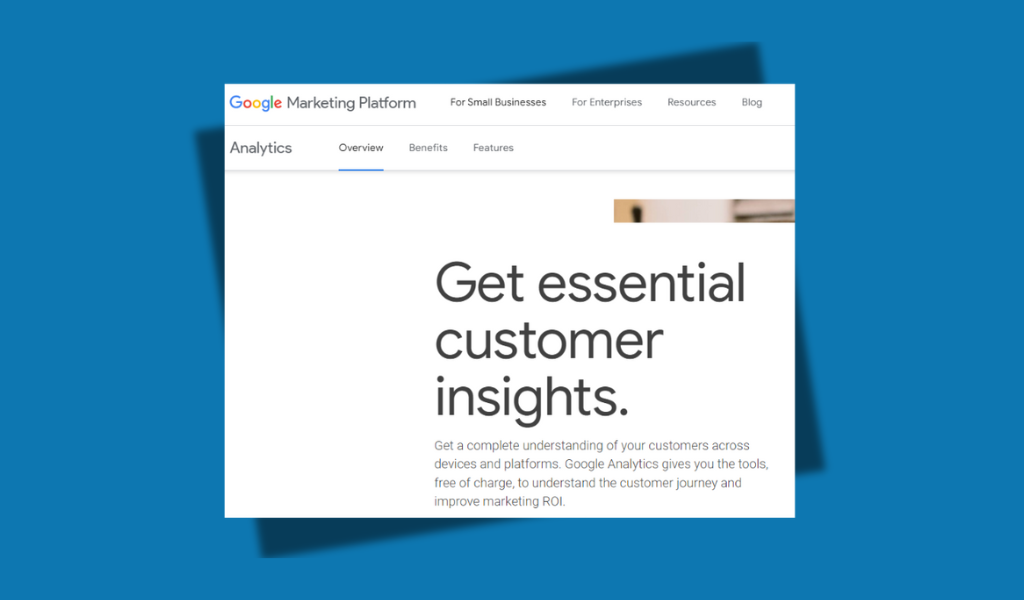
Google Analytics isn’t the only tool that can help; Microsoft Clarity is also highly recommended. This free tool provides detailed user data, including session recordings and heatmaps, which can help you identify areas for improvement on your website or app.
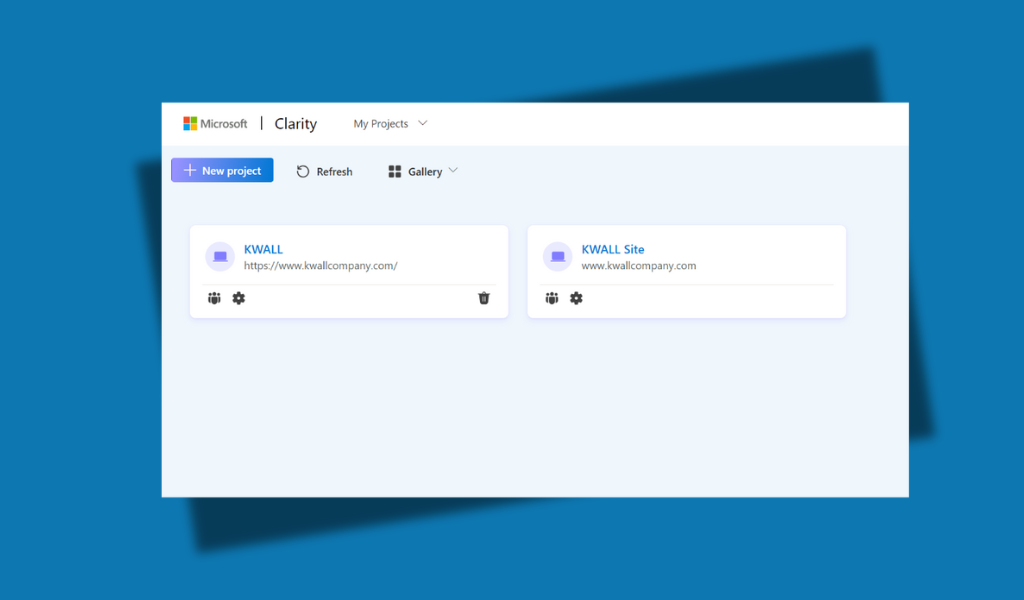
Determining Specific Issues
After pinpointing a problematic page, the next step is to determine the exact issues.
We typically begin by reviewing heatmaps available in tools like Clarity. These heatmaps indicate user engagement on the page and can help identify problem areas.
You may also watch recordings of people showing the problem behavior. Watching these session recordings can provide insights and specific pain points users are facing.
It’s also a good idea to run a survey and gather user feedback on their experience. Alternatively, you may recruit participants for usability testing on the page.
Surveys are easier to conduct but can be somewhat disruptive and may not always yield the desired insights.
For usability testing, we prefer facilitated sessions. Although more time-consuming, they allow us to ask targeted questions that almost always uncover the issue. Typically, testing with 3 to 6 participants is sufficient. Once the specific issue is identified, you can begin experimenting with solutions to address it.
Testing Potential Solutions
It’s essential to test your website for any defects and issues across various devices. This includes testing for functionality, usability, accessibility, and performance. There are usually several ways to address any given issue, so it’s crucial to test different approaches to find the most effective one. The complexity of your solution will dictate your testing method.
If the problem can be resolved with straightforward UI tweaks or content changes, you can use A/B testing to compare variations and determine which one performs better.
Implementing A/B Testing
A/B testing, or split testing, compares two versions of an app or webpage to determine which performs better. This method relies on real data to make informed decisions rather than guesses. By testing different options, you can understand customer preferences. You can test various elements, such as website or app layouts, email subject lines, product designs, CTA button text, and colors.
A/B testing involves a randomized experimentation process where two or more versions of a variable (like a webpage or page element) are shown to different segments of website visitors simultaneously. The goal is to identify which version has the greatest impact and drives key business metrics.
To use an A/B testing tool, start by setting a specific goal, such as adding an item to the basket. Then, create different versions of the page with your proposed improvements and show these variations to a percentage of visitors.
Prototyping and Testing Larger Changes
We usually start with unfacilitated testing using a tool like Maze. This type of testing is quick to set up and requires minimal effort. Maze also provides analytics on success rates.
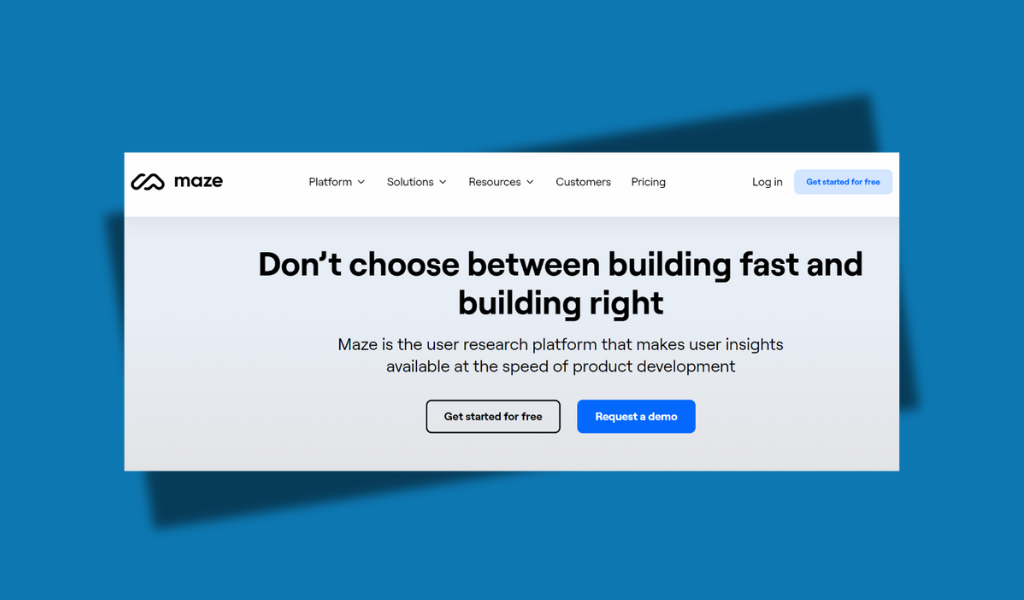
If unfacilitated testing reveals problems and you’re unsure how to address them, consider switching to facilitated testing. Facilitated testing allows you to ask questions and better understand any issues that arise.
The main challenge with usability testing compared to A/B testing is participant recruitment. Finding the right participants can be difficult. If this is an issue, consider using a service like Askable, which will handle recruitment for a small fee.
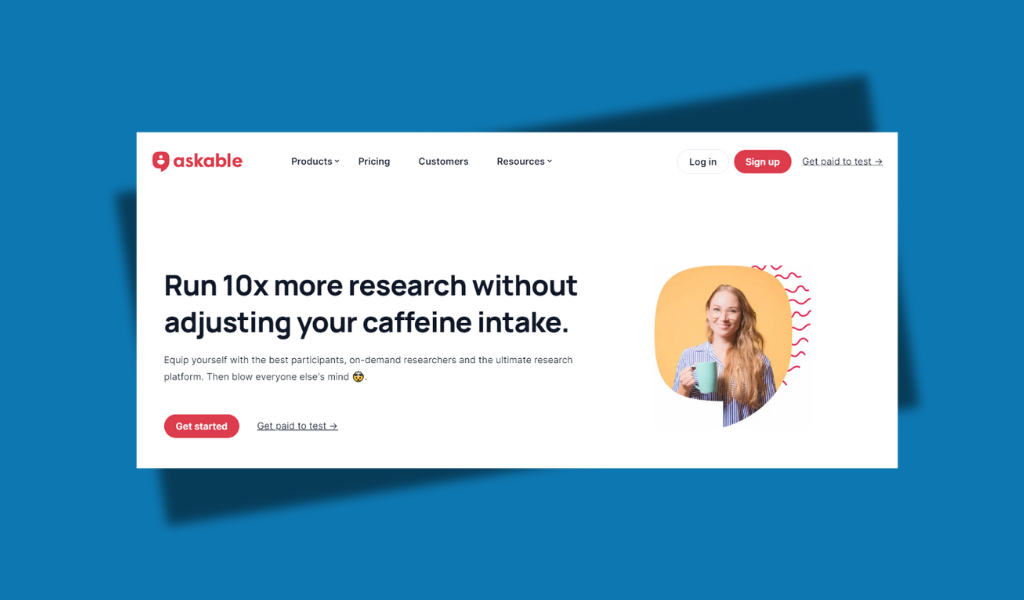
If you can’t find suitable participants, don’t hesitate to use friends and family. In most cases, getting the exact demographic is less critical than you might think. As long as participants have comparable physical and cognitive abilities, you should be fine. The only exception is if your website or app content is highly specialized.
However, avoid using anyone who works for your organization, as they may be biased and unable to provide impartial feedback.
Whatever testing method you choose, once you’re satisfied with the solution, you can deploy the change for all users. But your work isn’t over yet.
Check and Repeat
After resolving one issue, return to your analytics to identify the next major problem. Repeat the entire process. As you address some problems, new ones will surface, creating a continuous cycle of improvements.
Through the process, you’ll gradually see enhancements in metrics like engagement, conversion rates, and user satisfaction. These metrics can help you justify the need for ongoing optimization to management. This approach is more effective than continuously trying to make improvements without considering the website’s overall performance.
KWALL’s User Research And Testing Services
KWALL offers comprehensive User Research and Testing Services designed to enhance your digital presence. Our expert team conducts in-depth user research to uncover valuable insights and performs rigorous testing to ensure optimal functionality and user experience. With our help, you can refine your digital strategies, improve user satisfaction, and achieve your business objectives more effectively. Take the first step towards enhancing your digital presence with KWALL’s User Research and Testing Services today.



