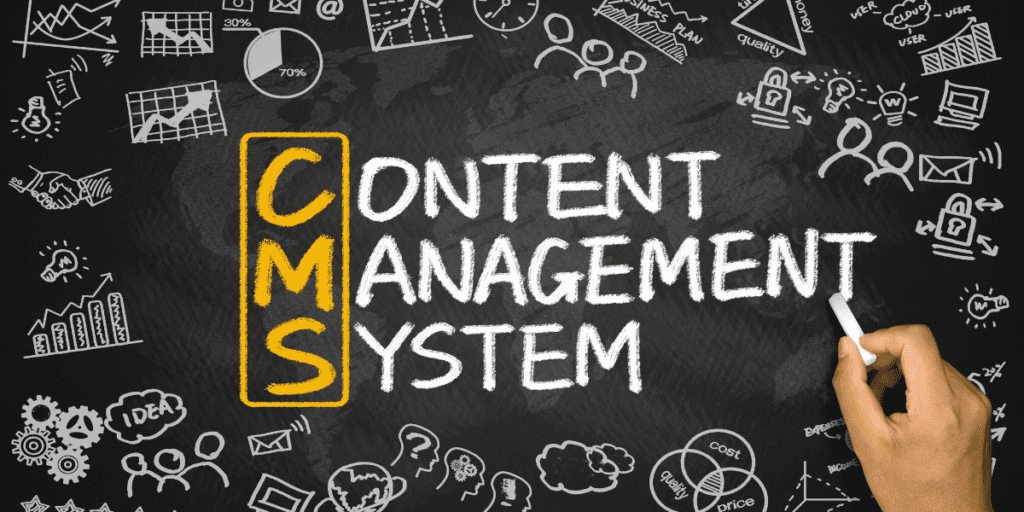
One of KWALL’s expertise is Content Management System. We are quite familiar with practically all of them. A CMS is a software platform that allows website owners (IT and Marketers alike) to easily create, manage, and publish without needing technical expertise.
If your website is the digital door to your school then your CMS is the key to attracting and retaining students, faculty, and donors. However, with so many options on the market, it can be overwhelming to choose the right Content Management System for your university.
In this article, we’ll examine some pros and cons for each type of Content Management System. Then we provide our favorite solution for taking ownership of your website content with which you can create, test, and iterate to drive better results and increase ROI.
Open-source CMS: Pros
Open-source CMS platforms, such as WordPress, Drupal, and Joomla, are popular options for universities due to their flexibility, affordability, and extensive community support.
Customization
Free to use and have large developer communities, so there are lots of templates, plugins, and add-ons available. They’re also highly customizable, so universities can create a unique website that meets their specific needs and preferences.
Cost-Effectiveness
Since open-source platforms have a large developer community, support and maintenance costs are typically lower than with proprietary CMS.
Open-source Content Management System: Cons
Security
While open-source CMS platforms have improved their security measures, they remain more vulnerable to attacks than proprietary CMS. This means universities must take additional security measures, such as regularly updating their CMS and plugins, to protect their website and data.
Did you know that Drupal 7 End-of-Life is approaching?
Technical Expertise
Open-source CMS often requires technical expertise to set up and maintain, which may be a challenge for universities with limited IT resources or expertise. This can lead to longer lead times for website updates and maintenance.
Proprietary CMS: Pros
Proprietary CMS, such as Adobe Experience Manager, Sitecore and Acquia are built and supported by a single company with more comprehensive solutions with additional features like digital asset management, personalization, and marketing automation.
Ease of Use
They’re typically easier to use and come with support from the vendor, so universities may experience less downtime or technical issues.
Security
Proprietary CMS providers typically have robust security features, protecting universities from potential attacks and data breaches.
Proprietary CMS: Cons
Cost
Proprietary CMS typically comes with a high price tag, making it less affordable for universities with limited budgets.
Vendor Lock-In
Proprietary CMS often requires universities to rely on a single vendor for support and updates, which can limit flexibility and create a dependency on the vendor.
Headless CMS: Pros
Headless CMS, such as Contentful and Prismic, separate the backend content management from the frontend presentation, allowing universities to easily deliver content across multiple channels and devices.
Flexibility
Headless CMS allows universities to quickly and easily create and distribute content across multiple channels, such as websites, mobile apps, and digital displays, without requiring extensive development resources.
Scalability
Headless CMS can handle large amounts of content and traffic, making it an ideal option for universities with high-volume websites.
Headless CMS: Cons
Technical Complexity
They may be more difficult for non-technical users to operate. Headless CMS often requires technical expertise to set up and maintain, which may be a challenge for universities with limited IT resources or expertise and they may also have limited features compared to traditional CMSs, like limited content preview options.
Lack of Templates
Unlike traditional CMS, headless CMS often requires universities to build custom frontend templates to display their content, which can be time-consuming and require additional development resources.
KWALL Advice
Choosing the right CMS for your university requires careful consideration of your specific needs, budget, and technical expertise. And as you know, at KWALL we do it all—and we do it better than just about everyone else. So our expert opinion is this: go with Drupal. Known for its scalability and robustness, it is often favored by large organizations with complex content needs. Like WordPress, Drupal is highly customizable, allowing for a tailored user experience. Drupal can handle large amounts of content and traffic, making it a good choice for universities with high traffic and complex content needs.
That being said, it is important to explore all of your options and while Drupal is a powerful solution for larger sites with more complex roles and permissions, WordPress may be a better fit for simpler sites
In conclusion, choosing the right CMS is a crucial decision that should not be taken lightly. KWALL is here to help you make an informed decision and to ensure that your university’s online presence is optimized for success. Whether you choose Drupal, WordPress, or another CMS, we are dedicated to helping you achieve your goals and providing ongoing support to ensure your continued success.



